Tivimate Instructions
Tivimate Setup Guide
General Instructions for Tivimate
A step-by-step guide to easily stream IPTV on Tivimate.
Tivimate is a highly popular app designed for Smart TVs and Android boxes, offering a seamless IPTV experience. While it is compatible with other devices, Tivimate is specifically recommended for use on Smart TVs and Android-based boxes for optimal performance.

With Tivimate, you can easily upload your IPTV playlist using several methods. However, we strongly suggest the Xtream Codes API for a smooth setup.
- M3U Link
- Xtream Codes API (Username)
- Portal
Tivimate Player has become one of the most downloaded IPTV apps in recent years, second only to IPTV Smarters. However, it’s important to note that Tivimate is not available for Apple devices, making it a better fit for Android systems and Smart TVs.
Setup Instructions:
Step 1: Download the app from the Play Store, then launch it and select “Add Playlist.”
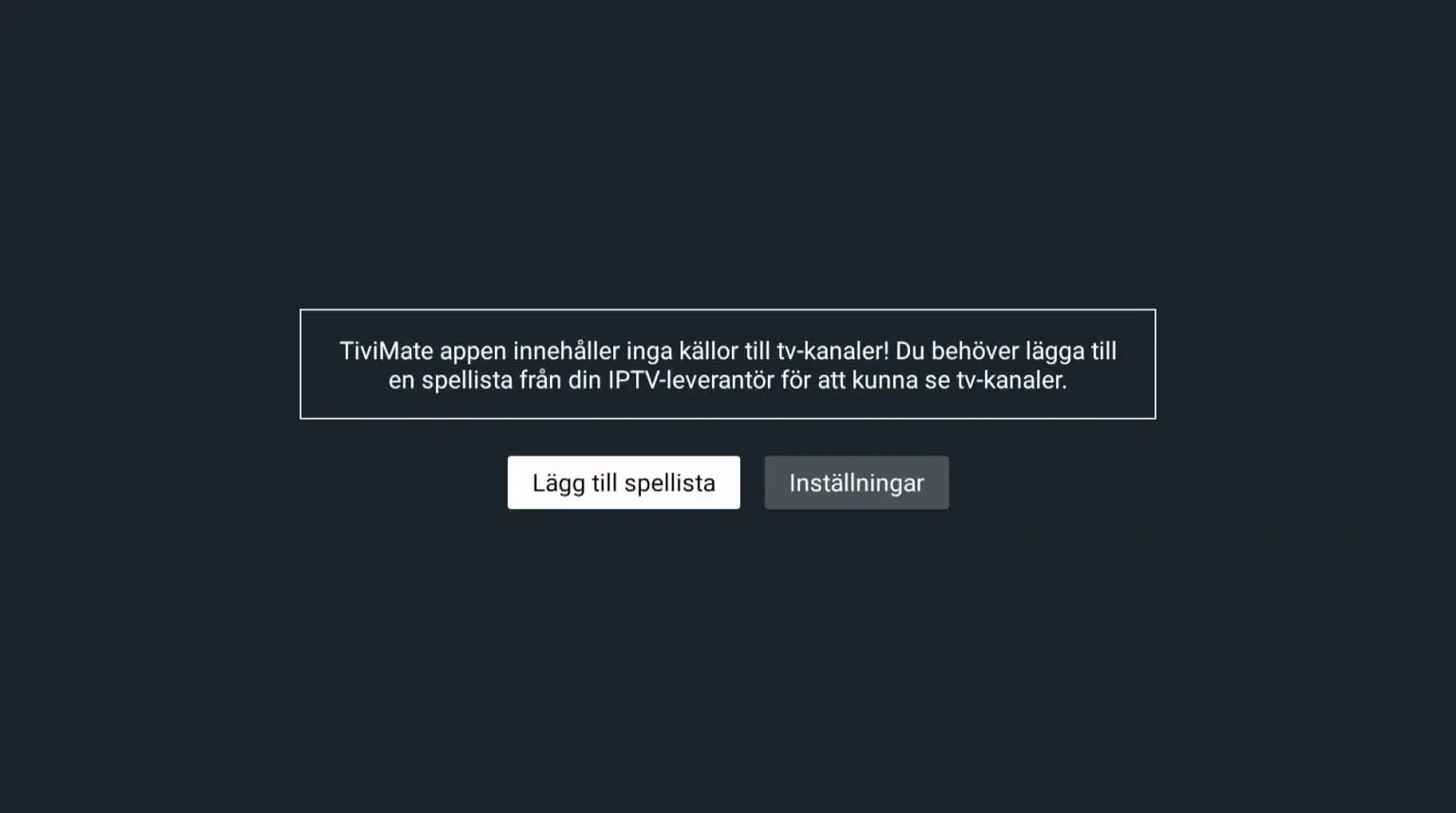
Step 2: Choose your playlist type. We recommend “Xtream Codes” for the best experience.
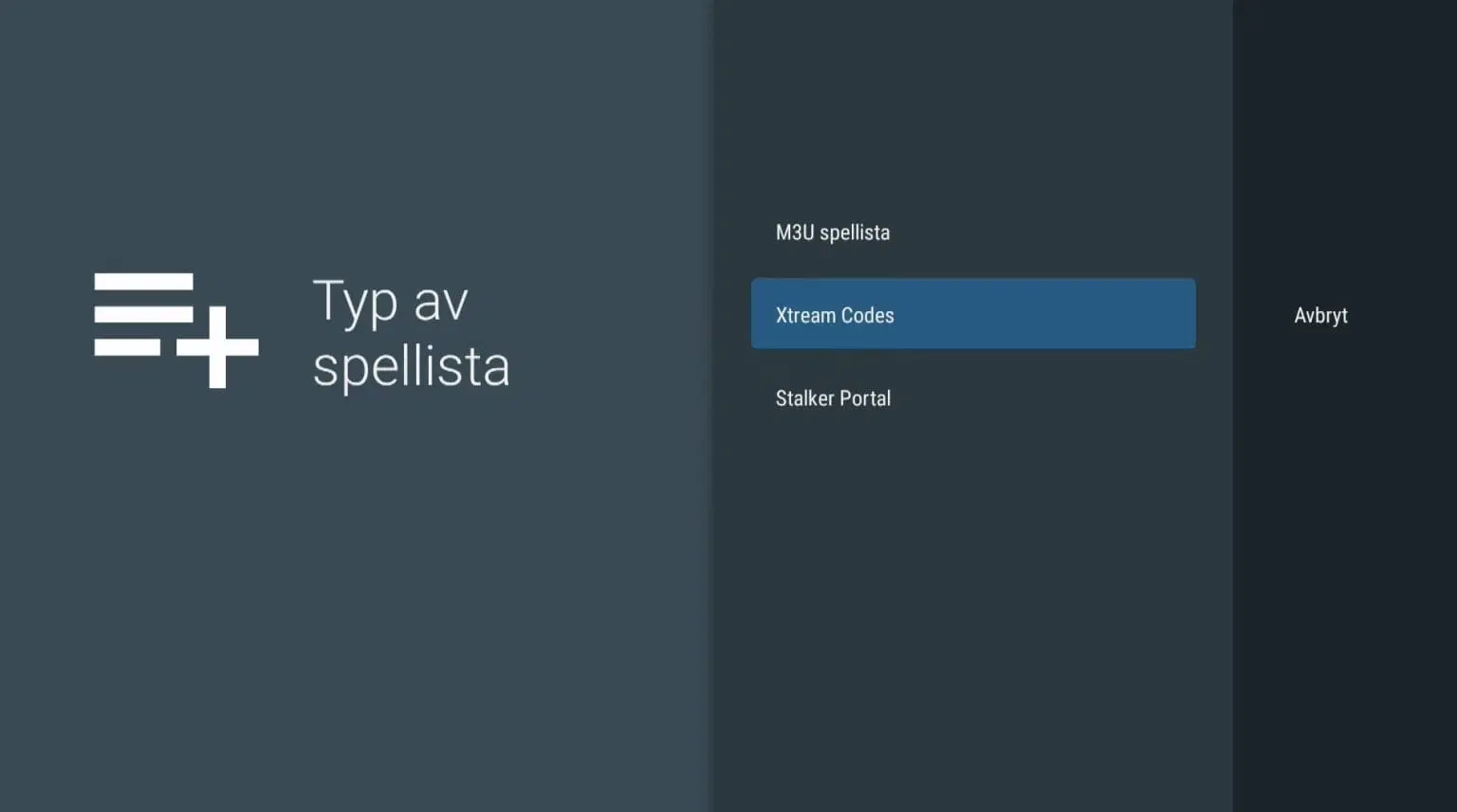
Step 3: Enter the following details, which are provided in your welcome email: Server Address (Portal URL); Username & Password. Ensure both “Include VOD” and “Include TV Channels” remain checked.
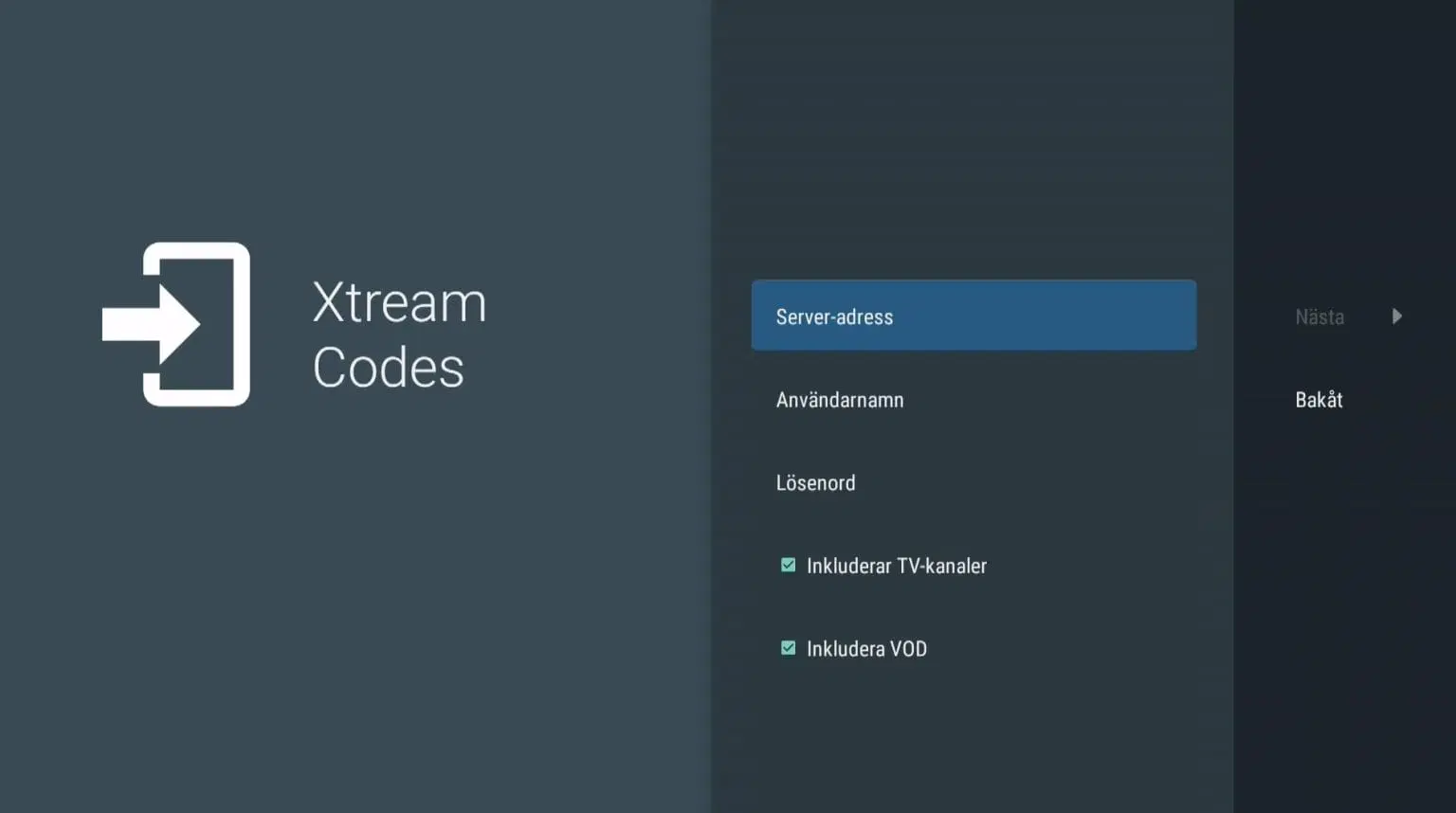
Step 4: Name your playlist “svenskiptv.com” for easy identification.
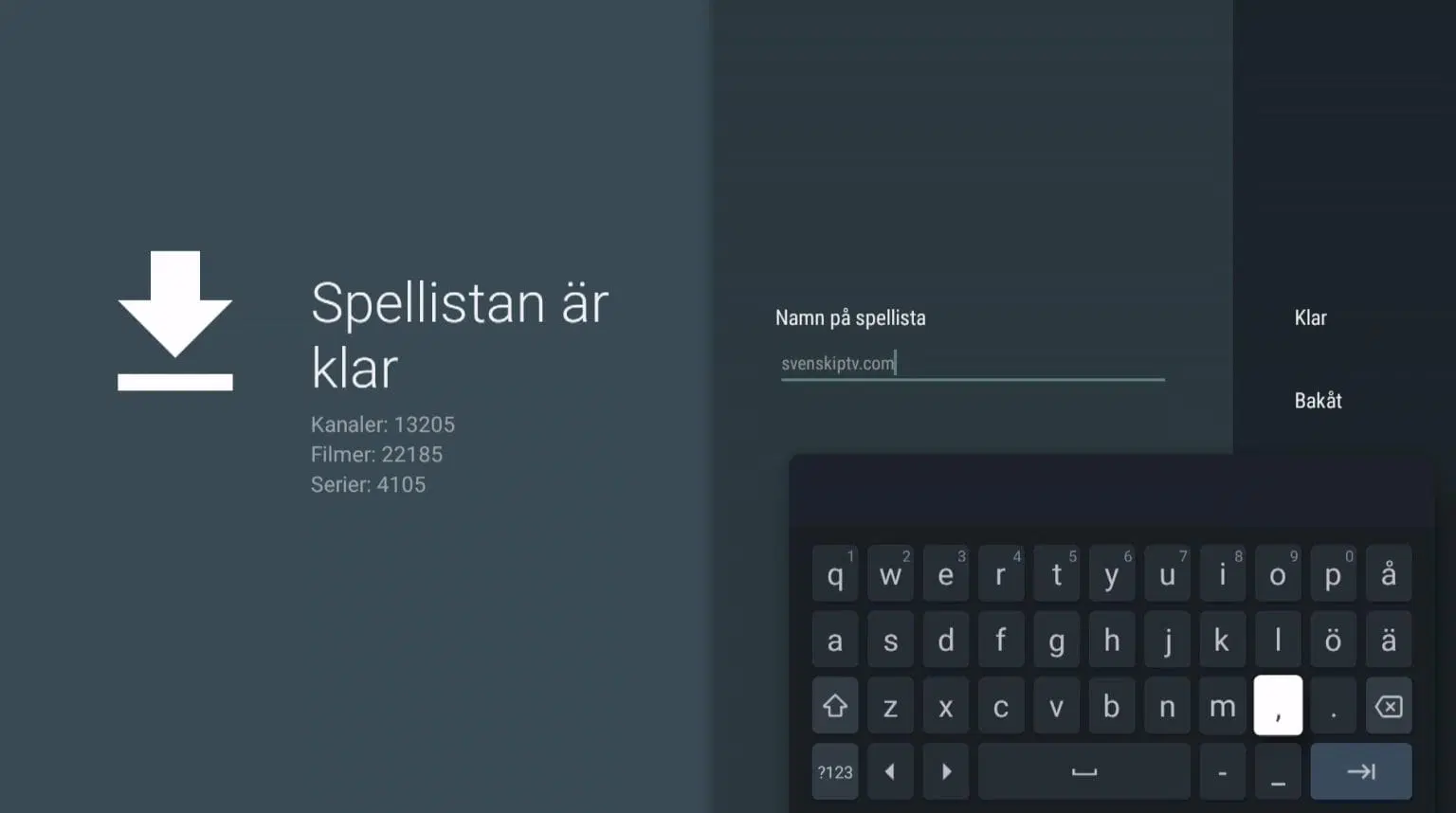
Step 5: You’re all set! Enjoy streaming your IPTV channels. Please note that while Tivimate is a robust app, we recommend using a dedicated IPTV box for an even better experience, such as IPTV on Apple TV.
ATTENTION!
- The EPG (Program Guide) may take a short while to appear after setup. Purchasing the Premium version of Tivimate ensures the EPG is fully functional.
- The app is not universally available for all Smart TVs or boxes. However, if your device runs on an Android-based system, there’s a high likelihood that the app can be installed.
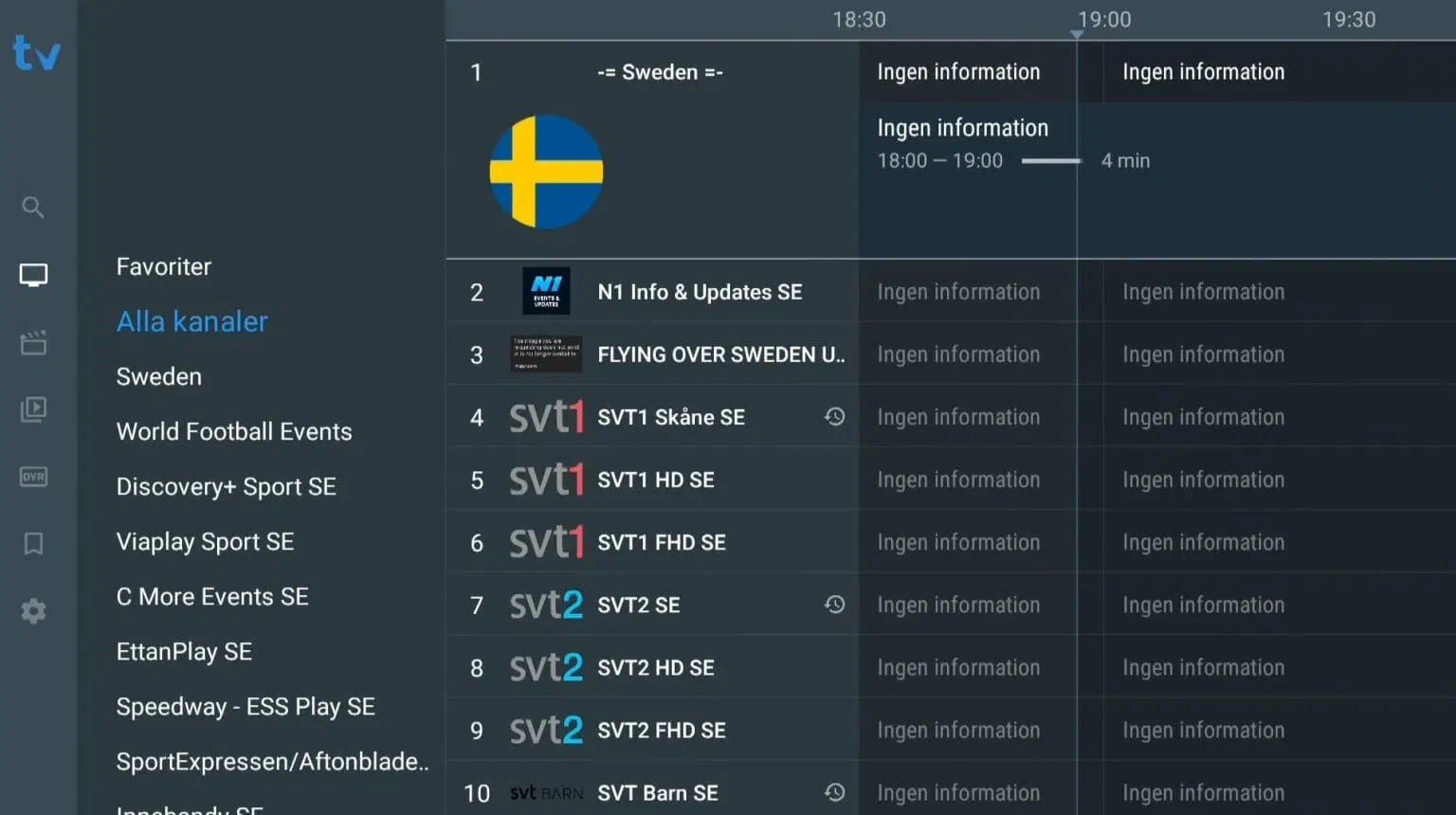
Where to Download the App
You can download the app directly from the Play Store onto your device. However, note that the app is not compatible with all Smart TV models or boxes. If your device operates on an Android-based system, there’s a high likelihood the app will be available for installation. Click here to download Tivimate.
Smart TV
Tivimate performs exceptionally well on Smart TVs, provided the TV operates on an Android-based system. Unfortunately, the app is not compatible with standard Smart TV models that lack Android functionality.
For the best experience, ensure your Smart TV is running an updated Android OS to fully utilize Tivimate’s features. Non-Android TVs may require an external Android box to run the app effectively, offering a seamless IPTV experience. This makes Tivimate an excellent choice for users seeking high performance and reliability in their IPTV streaming.

Specifications:
- App: Tivimate
- Installation Time: Approximately 5 minutes
- Connectivity: Supports both Wi-Fi and cable connections
- Cost: SEK 395
- Free Trial: Yes
Setup Instructions:
- Step 1: Download the app from the Play Store, then launch it and select “Add Playlist.”
- Step 2: Choose your playlist type. We recommend “Xtream Codes” for the best experience.
- Step 3: Enter the following details, which are provided in your welcome email: Server Address (Portal URL); Username & Password. Ensure both “Include VOD” and “Include TV Channels” remain checked.
- Step 4: Name your playlist “svenskiptv.com” for easy identification.
- Step 5: You’re all set! Enjoy streaming your IPTV channels. Please note that while Tivimate is a robust app, we recommend using a dedicated IPTV box for an even better experience, such as IPTV on Apple TV.
Step 6: Setup complete! You’re ready to stream your favorite content.
Smart TV
Nvidia Shield: Tivimate pairs exceptionally well with the Nvidia Shield, thanks to its robust Android-based system and powerful hardware specifications, including a reliable processor and ample RAM. These features ensure a smooth and stable IPTV streaming experience. Nvidia Shield is an excellent choice for those seeking high performance and seamless compatibility with Tivimate. For optimal results, we highly recommend using an Android-based box, such as the Nvidia Shield, for your IPTV needs.
Android Box: Tivimate also performs impressively with Android Boxes, which are specifically designed to complement apps like Tivimate. Android-based systems provide a stable environment, and boxes are often preferred over other devices due to their dedicated functionality. For a long-term IPTV solution, consider purchasing the Premium version of Tivimate, which unlocks additional features and enhances the viewing experience.
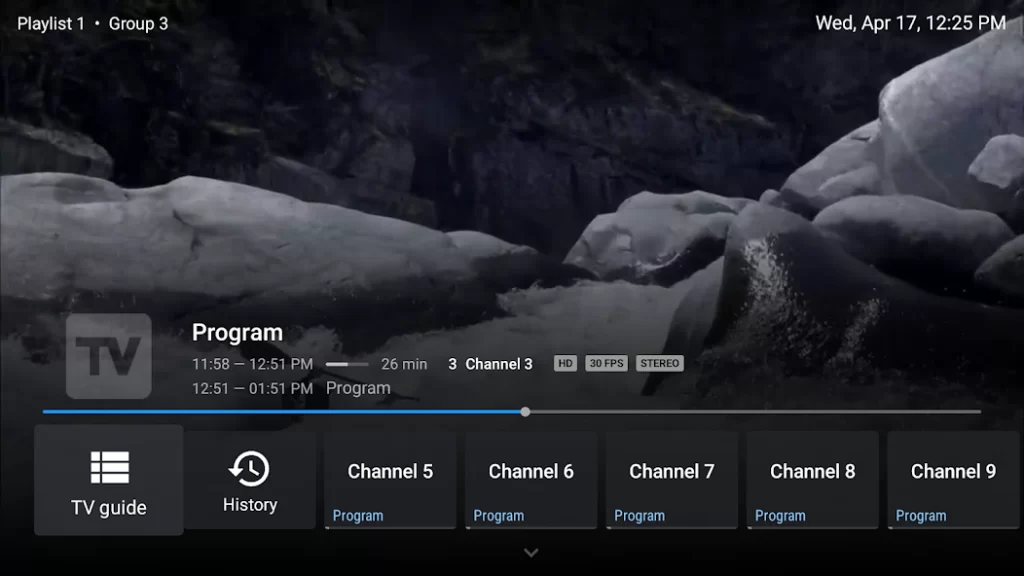
Specifications:
- App: Tivimate
- Installation Time: Approximately 5 minutes
- Connectivity: Supports both Wi-Fi and cable connections
- Cost: SEK 395
- Free Trial: Yes
Setup Instructions:
- Step 1: Download the app from the Play Store, then launch it and select “Add Playlist.”
- Step 2: Choose your playlist type. We recommend “Xtream Codes” for the best experience.
- Step 3: Enter the following details, which are provided in your welcome email: Server Address (Portal URL); Username & Password. Ensure both “Include VOD” and “Include TV Channels” remain checked.
- Step 4: Name your playlist “svenskiptv.com” for easy identification.
- Step 5: You’re all set! Enjoy streaming your IPTV channels. Please note that while Tivimate is a robust app, we recommend using a dedicated IPTV box for an even better experience, such as IPTV on Apple TV.
Tivimate EPG:
The Electronic Program Guide (EPG) feature is readily available on the Tivimate app. With some apps, you may need to manually input an EPG link (XML) provided after purchase. However, Tivimate simplifies this process by automatically retrieving EPG data when you log in using the Xtream Codes API. If your app only supports M3U links, you will likely need to manually upload the XML EPG link provided to you.
Tivimate Subtitles:
Most channels on Tivimate come with subtitles preloaded alongside the content. If a specific channel lacks subtitles, it is likely unavailable for that stream. However, in most cases, subtitles are included. If needed, you can upload subtitles from your own sources, but this is not a feature we support, as we prioritize other essential services for our customers.
For additional information on managing subtitles in Tivimate, a quick internet search or visiting the app’s official resources can provide helpful guidance.
Frequently Asked Questions
Common questions about setup, usage, and troubleshooting for Tivimate.
How to Install Tivimate on a Smart TV?
Is Tivimate Free?
Tivimate is free to download, but to access the full range of features and a smooth experience, the Premium version is required. The cost of the premium version is approximately SEK 400.
How to Get Subtitles on Tivimate Pro?
Can I use Tivimate on non-Android devices?
Unfortunately, Tivimate is not compatible with non-Android devices like Apple TVs or iOS-based platforms. If you’re using such devices, we recommend exploring other apps specifically designed for those operating systems.

